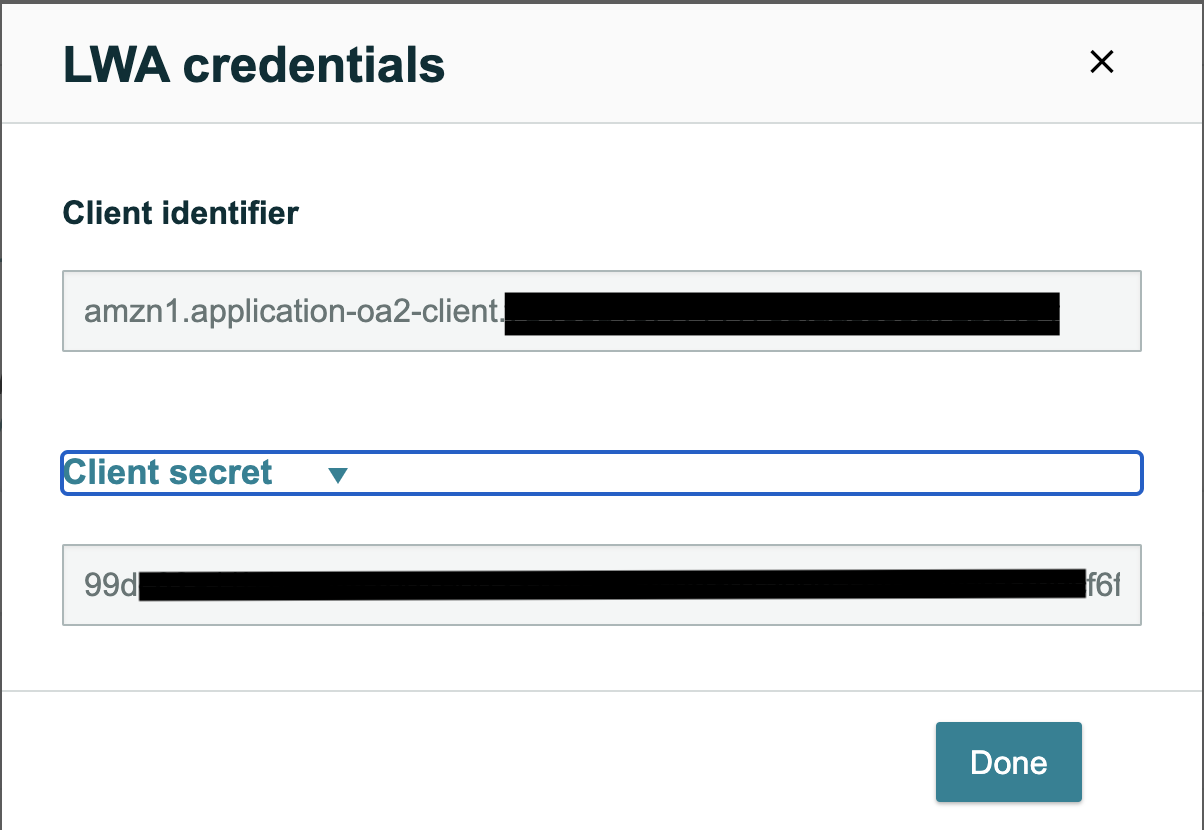Initial Authorisation
Internal Seller Access
To gain initial access to the Api you will need to follow the authorisation process as documented by Amazon https://github.com/amzn/selling-partner-api-docs/blob/main/guides/en-US/developer-guide/SellingPartnerApiDeveloperGuide.md
This involves two main stages:
Adding an App to your Seller Central account.
Configuring Python-SPAPI with the correct credentials.
Configuring the App in Seller Central:
Note
To add an App to your Seller central account you must be logged in the account owner.
Overview:
Seller Central -> Partner Network -> Develop Apps.
Add a new client app
Click the LWA Credentials View link to see your Login With Amazon credentials.
Click Authorise and copy the REFRESH_TOKEN that is provided to you. This is your only chance to see this token!, you will nee to regenerate it if you lose it.
Configuring Python SPAPI.
Using the credentials dict as our example (Note you can use file or environment variables):
The following is an overview of which credentials go with which key.
refresh_token -> This is from Seller Central, Authorisation of the app window
lws_app_id -> This is from Seller central under LWA client credentials -> Client Identifier and will look like amzn1.application-oa2-client.7b18cd……
lwa_client_secret -> This is from Seller central under LWA client credentials -> Client Secret and will look like b5f7f8…
credentials = dict(
refresh_token='your_refresh_token', # From Seller central under Authorise -> Refresh Token
lwa_app_id='your_lwa_app_id', # From Seller Central, named CLIENT IDENTIFIER on website.
lwa_client_secret='your_lwa_client_secret', # From Seller Central, named CLIENT SECRET on website.
)
Example Screenshots
App Overview
On this screen you can both create a new app, gain your LWA credentials for an existing app, and authorise your app (get refresh token).
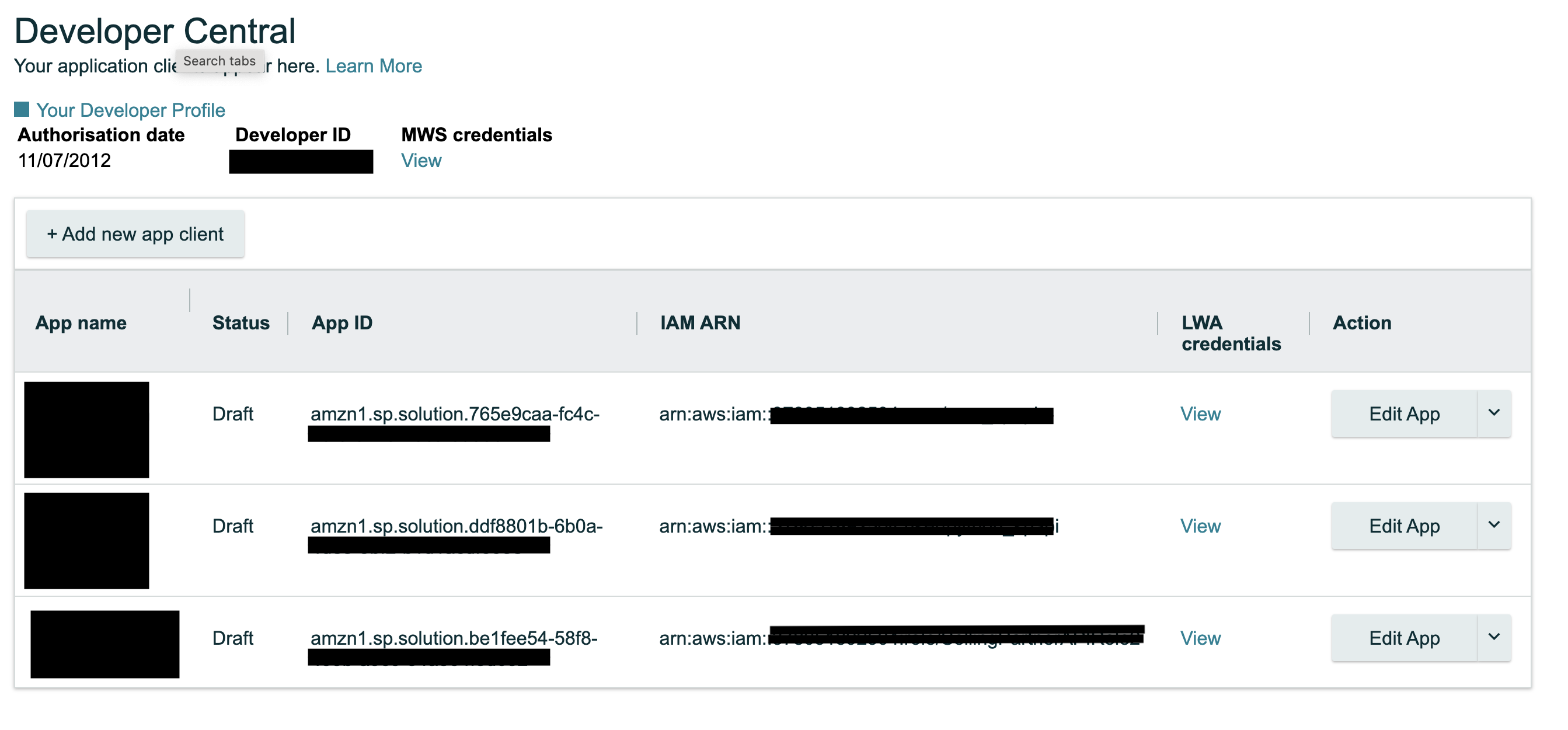
Create Application
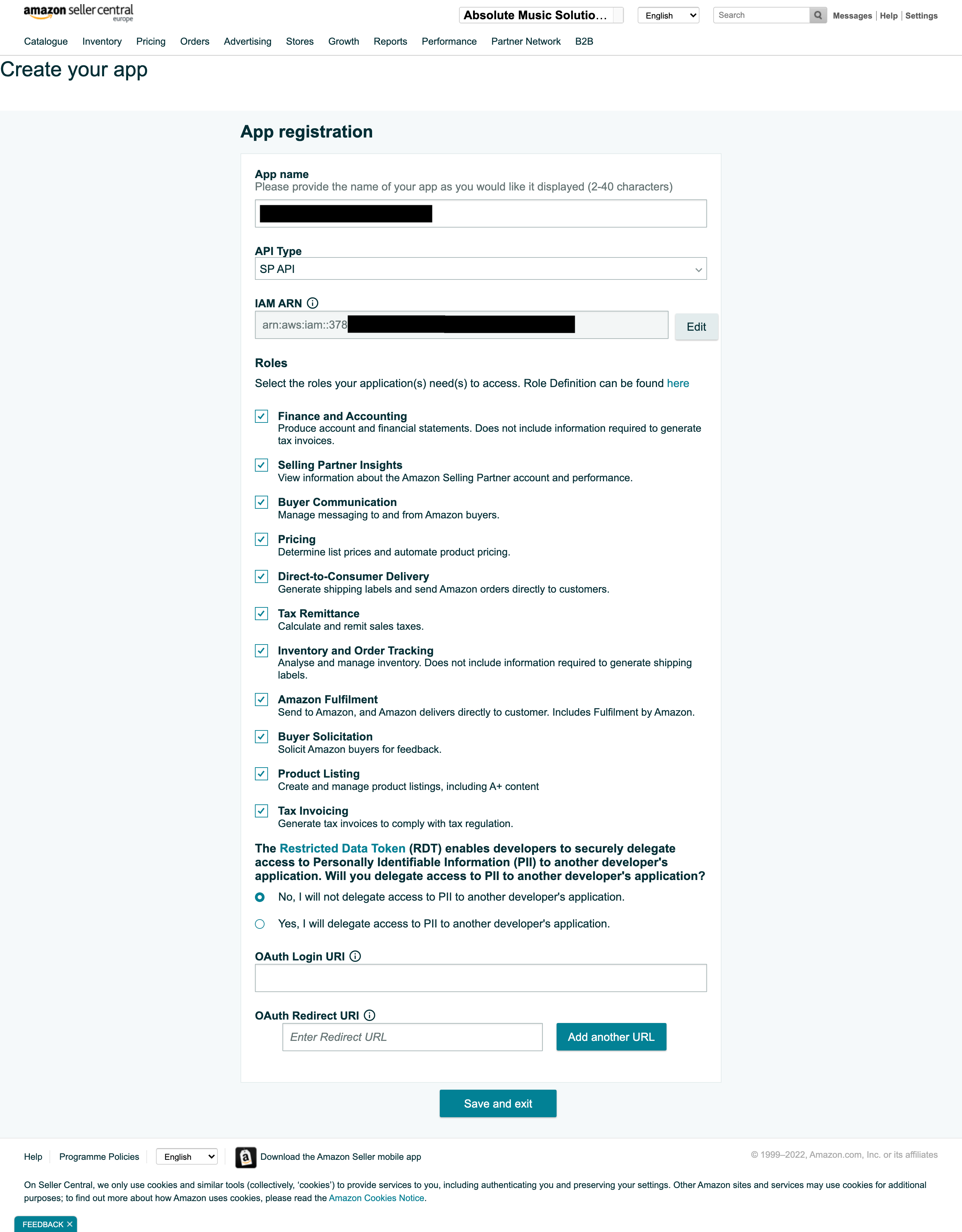
Authorise Application
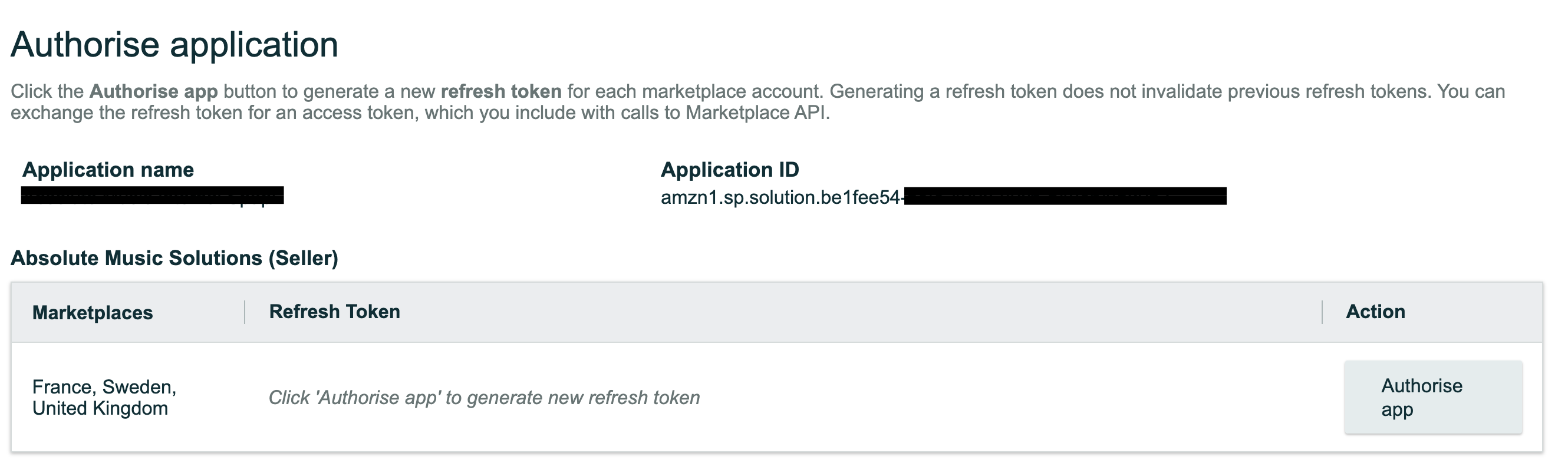
LWA Credentials View